5 Tips for Your Employees to Keep Your Workplace Safe Online
Your data is a prime target for bad actors. How can you help your employees to keep your workplace...
Your data is probably the single most important asset your company possesses. The old adage, “cash is king” has now been replaced with “data is king”. The way in which you handle and protect data effects another valuable company asset: your business reputation. That’s why it is dangerous to not do all that you can to protect it.
Hacks and breaches are not the only things that can wreak havoc on your data. Hardware failures, power outages, and natural disasters can also cause business disruptions causing you not only loss of data and time, but money. The Ponemon Institute’s Cost of a Data Breach Report 2020 puts the average cost of a data breach at $3.86 million, with healthcare being the costliest industry ($7.13 million). The average time taken to identify and contain a data breach is a whopping 280 days. And according to Datto, “An hour of downtime costs $8,000 for a small company, $74,000 for a medium company and $700,000 for a large enterprise.”
For large enterprises, this equates to around $11,600 per minute.
No organization is above the threat of data loss.
Organizations need to regularly back up their data. Backing up your data is as important as maintaining proper security and privacy when it comes to mitigating bad outcomes. After all, if a machine gets stolen, hardware fails, or heaven forbid, you are hacked, you can always reset to your most recent back up.
Depending upon the market your business operates in, your data most likely includes financial, customer or patient, and company data. If this data is only stored on a singular computer, you could lose all that data and it would be difficult and costly to replace. Backing up your data is the act of copying or archiving files and folders for the purpose of being able to restore them in case of data loss. Data loss can be derived from computer viruses to hardware failures, from file corruption to natural disasters like flood or fire, or even theft. As we approach the beginning of hurricane season, it is especially important to make sure that your data is backed up and that you have a disaster recovery plan in place.
There are various types of data backups available, depending upon the needs of your organization. They can each be used alone or in tandem with one another.
As the name implies, this literally means copying everything. With a full data backup, you have a complete recovery of your company’s assets in the most recent, single backup version. This option requires the most storage space, bandwidth, and time.
As opposed to a full backup, an incremental backup requires the least amount of space, bandwidth, and time. This process involves making copies of files by taking into account the changes that have been made since the last full or incremental backup.
For example, let’s say your business completes a full backup. Then, you create a few more files and then decide to do an incremental backup. This incremental backup detects that the files in the full backup are the same and therefore will only create copies of the two new files. This saves time and space, as there are fewer files to be backed up.
A differential backup takes into account updates made since the last full backup and ignores incremental backups. For example, if you complete a full backup on Friday, an incremental backup on Monday and do a differential back up on Tuesday, the differential backup will update anything changed since the full backup on Friday.
Local/on-site backup, either on your own server or on smaller devices like USB drives, is convenient as you will always have access to what you need when you need it. However, local/on-site back up will not protect your entire network, especially if it is attacked or if the loss is caused by issues like flood or fire.
Like local backup, you can store data off-site as well on external hard drives that are kept off-site. You can also choose to print out important files. However, this still is at risk of being lost or falling into the wrong hands. It also reduces your ability to access the backup when you most need it.
By storing your data in the cloud or another virtual location, it is safe regardless of what happens to your network or physical location. There are lots of options for cloud storage. Cloud backups can also be done automatically which makes them easier to manage.
The cloud offers a scalable solution for both the secure backup of your data and its remote storage to ensure that it’s safe off-site. This setup is especially important in the event that something happens to your physical business or hardware that takes away your ability to access your data locally on your computers, laptop, devices or external hard drives.
ProActive Cloud Computing Infrastructure as a Service (IaaS) is designed to provide dynamic and fluid network resources to meet your business objectives. ProActive Cloud provides an entire network infrastructure without initial cash depleting expenditures, now or at time of replacement. pim’s ECHO recovery goes beyond the traditional backup and recovery services by combining data backup and restoration using your existing infrastructure with our backup product line. Working with you to create a tailored on-site backup program with optional off-site replication as a service in our cloud infrastructure.
The only way to protect your business from losing valuable data is to make regular backups. Important data should be backed up at least once a week, but preferably once every twenty-four hours.
These backups can be performed manually or automatically. A lot of automatic software options are available that you can set to make a backup of your data at a set time of the day or week.
By backing up every day, you can be sure you aren’t missing anything important, even if something goes wrong overnight. Daily backups are especially easy if you take advantage of an IT company’s data backup solutions.
Most businesses will need to protect contact information, customer data, billing, bookkeeping, orders, website code, custom programming, and passwords. Individual employees might also want to add data backups for documents, presentations, spreadsheets, appointments, and emails.
Many businesses simply do not have an adequate data backup routine. Hardware failures and software corruptions still account for more than three-quarters of all business data losses. This fact means that having the right data backup plan for small businesses can help them avoid much costlier damages later. It enables them to be proactive with their data management instead of being forced into reactionary measures after a data loss has occurred.
Your data is a prime target for bad actors. How can you help your employees to keep your workplace...
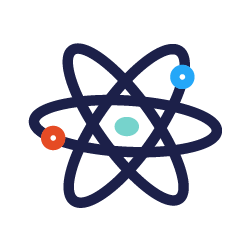
Office 2010 will reach end-of-life support on October 13, 2020, which means that Microsoft will...
