It’s a new year, but sadly, many bad actors are up to the same old tricks and are upping their game. Is your organization and its employees prepared for that?
Finding out someone’s personal information is as easy as clicking a few buttons. Many hackers can find out all they need to know for a successful socially engineered phishing scam by perusing your employee’s social media accounts. Our reliance upon the internet for day-to-day functioning has led to a more flexible work environment and brings with it many conveniences like online grocery shopping and delivery. But these perks often come with an increase in our information being “out there”. Making sure that you are wise online is important to keeping your money in your own bank account and the data of your clients safe and secure.
We’ve rounded up some tips to help your organization and your employees stay ahead of the game.
Tips for Protecting Your Online Identity
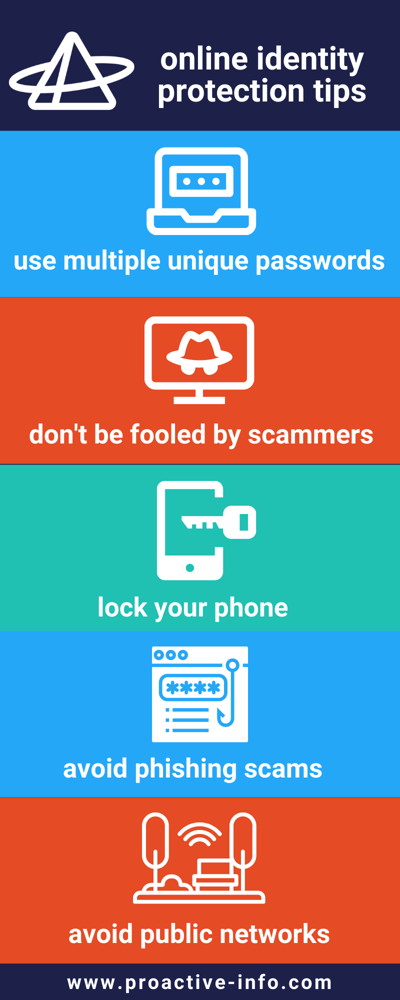
Use Multiple Passwords
Do you use the same password across multiple platforms? If so, a breach at any secure site could reveal your login credentials to hackers. Always change your passwords when notified of any breach. Hackers know that people tend to repeat passwords across sites so when they get ahold of a set of login credentials for one site, they attempt those same credentials across multiple sites. You can minimize the damage from breaches by making sure that every password you use is unique.
Don’t Be Fooled by Scammers
Rarely will a well-intentioned stranger just reach out to you via email offering you help or money. Emails from unknown “tech experts” claiming that your computer is sending out viruses and offering to jump on your computer to “clean things up” are a scam. If you are ever asked for your password or log in credentials or remote access to your computer by a person that you do not specifically know, deny them access!
Lock Your Phone
That smartphone in your back pocket makes your life easy because all of your important information, from bank accounts to passwords to social media to your health insurance information, is all in one place. This is also makes it a hacker’s dream. If a thief gets ahold of your phone and can open it up to access your information, your identity is gone. Period.
Use a STRONG authentication method to lock your phone. This is especially true if your phone has access to work information. Do not use a simple 4-digit pin that is your birthday or a simple to swipe pattern. Your best bet is biometric authentication, such as a fingerprint or facial recognition like those offered by iPhone. These biometric authentication methods should be backed up by a strong passcode.
Avoid Phishing Scams
Hackers know that the easiest way into a system or network is through an open door. By looking up employee information on social media, it is fairly easy to convince someone you know them and that makes it easier to trick someone into freely giving away their login credentials. Phishing websites mimic banking and other sites that hold account information in the hopes that someone will entire their usernames and passwords.
NEVER give away your passwords and login information to other people. If you get an email from your bank tells you that your account needs immediate attention, instead of clicking links in that email, open up your trusty mobile banking app or log into your bank’s website directly to do some digging. Look for a secure HTTPS URL and a lock icon and be sure that the URL in the address bar is correct. And if your antivirus software gives you a warning about a site, listen to it!
Avoid Public Networks
Yes, we all love working remotely and the freedom it gives us to head down to our favorite coffee shop and work fireside while sipping our caramel lattes. However, joining public networks is one of the easiest ways for cybercriminals to gain access to your information.
Through unsecured Wi-Fi networks, cybercriminals can gain access to your information and the information of your organization and its clients using man-in-the-middle tactics. When you join a public network, your information goes from your computer to the router and on open networks, a hacker can interfere with this connection and gain entry to your network.
One way to prevent this is through the use of a virtual private network (VPN). VPN services encrypt and anonymize your traffic and ensure that no one can gain access to your private company details.
When on a public network, make sure that you:
- Disable file sharing
- Use a VPN and antivirus software
- Always log out of accounts when not using them
- Only visit sites that begin with HTTPS