The Pros and Cons of Cloud Computing
As a small business owner, you want to make sure your IT resources are supporting your business as...
Cloud computing is the delivery of on-demand computing services -- from applications to storage and processing power -- typically over the internet and on a pay-as-you-go or month to month basis. It includes a wide range of computing services such as servers, storage, databases, networking, software, and analytics. Cloud computing can help you lower your overall operating costs, increase your efficiency, build in redundancy, and scale your business as technology needs evolve.
Cloud computing helps to mitigate the upfront cost often associated with effective data storage and management. Organizations, with cloud computing, do not need to worry about if they have enough space with the correct temperature on-site. The days of the random-closet-turned-server-space that is always too hot are over.
Cloud computing provides flexibility, efficiency, and strategic value. Organizations can scale to fit their own needs, customize their services and software from anywhere. They can have access to what they want quickly without having to fret over infrastructure costs or maintenance. And cloud services offer the latest technology as soon as it becomes available.
Cloud computing takes the capital cost of buying hardware, software, and servers off the organization’s hands. Between racks of servers, around the clock electricity for power and temperature control, and the IT experts required for maintenance and infrastructure, the costs add up quickly. And when looking at the cost of purchasing a server, remember that in order to have redundancy in the event of a power outage or breach, the cost is double. Cloud computing mitigates this cost and breaks it down into predictable, month to month payments.
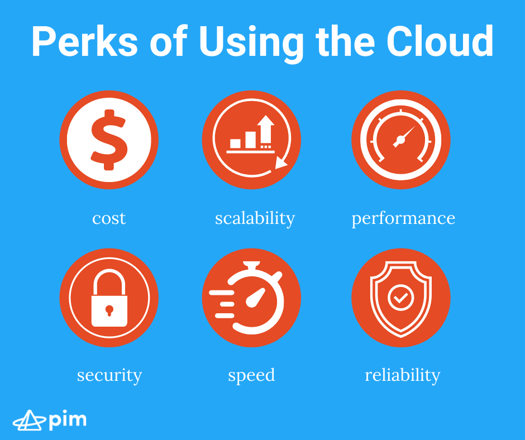
When your data center is not on-site, scaling as you grow is simple. Cloud computing offers the ability to access your data from wherever you need it. Multiple locations are not an issue.
Off-site data servers are regularly upgraded to the latest versions of fast and efficient computing hardware.
Cloud providers typically come in tandem with managed services that include controls such as firewalls and threat detection that strengthen the protection of your sensitive data.
Because your data server is no longer in that hot closet, requiring set up, the speed to set up your service is as close to instantaneous as it can get. No more waiting for parts to come in and appointments for installation. Typically, resources provided by cloud computing services are just a few mouse clicks away.
Cloud computing makes data backup, disaster recovery, and business continuity a much more streamlined process. Data can be mirrored at multiple locations on the cloud provider’s network so that when the worst happens, data can be restored from backups or other locations with ease.
Not every type of cloud is appropriate for every type of business. There are three different ways to implement cloud computing services: on a public cloud, a private cloud, or a hybrid cloud.
Public clouds are owned and operated by third-party cloud service providers that provide their services over the Internet. Microsoft Azure is an example of a public cloud. With a public cloud, all hardware, software, and other supporting infrastructure is owned and operated by the cloud provider, and they are accessible through a web browser. Public clouds are the most common type of cloud. In a public cloud, all hardware, storage, and network devices are shared with other organizations or “cloud tenants”.
A private cloud is a cloud service used exclusively by a single business or organization. A private cloud can be physically located on the company’s on-site datacenter or hosted by a third-party service provider like pim. A private cloud is a private network and a good option for organization’s that require compliance with government regulations that make data privacy a necessity, like HIPAA, for example. Private clouds are the easiest means for an organization to customize its storage based upon its specific IT needs.
A hybrid cloud can be a combination of both on-site data center hosting and off-site hosting services, as well as a combination of both public and private cloud services. By allowing data and applications to flow between the two clouds, a hybrid cloud gives a business flexibility. Organizations gain the flexibility they need in the public cloud while maintaining their highly sensitive data in their own data center to meet security or regulatory requirements.
Prepare yourself for some acronyms. Most cloud services fall into three broad categories: infrastructure as a service (IaaS), platform as a service (PaaS), and software as a service (SaaS). These are often referred to as the cloud computing “stack” because they build upon one another.
More than likely, you are using cloud computing right now. If you use an online service to create and edit documents, send email, watch movies or television, listen to music, play games, or store pictures and other files, it is likely “the cloud” is making that happen. Cloud services first came on the scene about a decade ago, but already they are changing the way we consume media and manage our businesses.
Here are a few examples of services that Cloud Computing provides:
As with anything, there are pros and cons to cloud computing.
Just as renting is not always cheaper than buying, overall, cloud computing is not necessarily less expensive for the consumer. However, it does provide predictable monthly payments and pushes the cost of maintenance and upgrades onto your third-party host. The costs of cloud computing must be viewed as an investment that relieves some of the business continuity troubles you could run into if you ever encounter a loss of power, natural disaster, or data breach. The cloud provides redundancies that are cost prohibitive when all data is stored in an in-house server.
While security can be a concern for those utilizing cloud computing services, the security of your data depends on how secure your data currently is now. Having your data secured by a third-party that can monitor your data and be actively searching for breaches and threats 24/7 by a dedicated team is certainly more cost efficient than hiring a dedicated team for those services in house.
As a small business owner, you want to make sure your IT resources are supporting your business as...
At the end of the day, handling painstaking IT tasks internally, like managing a network, isn’t the...
