Change in Ticketing Procedure
ProActive Information Management (pim) wants to make sure that having us as your IT managed...

Let’s State Facts Up Front: Microsoft Office 2016 and 2019 will reach end of support on October 14, 2025. After this date, these versions will no longer receive security updates, bug fixes, or technical support from Microsoft. While your Office applications will continue to function, using unsupported software exposes your organization to serious security risks, compliance issues, and potential productivity disruptions.
At ProActive Information Management, we're committed to helping our clients stay secure and productive, which is why we want to ensure you understand what this transition means for your business.
When Microsoft ends support for Office 2016 and 2019, several critical changes will occur:
Think of it like using an outdated road map in a rapidly changing landscape - you're likely to miss important security measures, optimizations, and compatibility improvements that keep your business running smoothly.
Continuing to use Office 2016 or 2019 after the end of support isn't just about missing out on new features - it creates serious business risks:
Without security patches, your Office applications become increasingly vulnerable to cyberattacks. Malware, ransomware, and other threats often exploit unpatched software vulnerabilities. According to recent studies, 37% of organizations are still running these older Office versions, putting themselves at significant risk.
Many industries require the use of supported software to meet regulatory standards. Using outdated Office versions could result in compliance violations, potentially leading to fines or legal complications - especially critical for healthcare, financial services, and government organizations.
As technology evolves, older Office versions will struggle to work with:
Without technical support, even minor issues can escalate into major productivity roadblocks. When something goes wrong with your Office installation, you'll be on your own to find solutions.
The good news is that you have excellent options to ensure your organization stays secure and productive:
This cloud-based subscription service offers the best long-term value and security:
For organizations that cannot move to the cloud or need a one-time purchase:
While October 2025 might seem far away, starting your upgrade process now offers several advantages:
Don't wait until the last minute when everyone else is scrambling to upgrade. Early planning allows for:
Upgrading to Microsoft 365 now means you'll start enjoying enhanced security, improved collaboration features, and better productivity tools right away.
At ProActive Information Management, we automatically manage security updates for our clients. When you upgrade to Microsoft 365, we ensure your systems stay current and secure without any effort on your part.
Based on our experience helping businesses navigate technology transitions, here's our recommended approach:
The clock is ticking toward October 14, 2025, but you don't have to navigate this transition alone. At ProActive Information Management, we specialize in helping businesses upgrade their technology infrastructure safely and efficiently.
Get a FREE cybersecurity assessment to understand your current security posture and upgrade needs.
Don't let the end of support for Office 2016 and 2019 catch you off guard. The organizations that start planning now will have the smoothest transition and the most time to take advantage of modern productivity tools that can transform how their teams work.
Remember, this isn't just about staying compliant - it's about positioning your business for future success with tools designed for today's collaborative, mobile, and security-conscious work environment.
Ready to upgrade? Contact our team at ProActive Information Management today, and let's ensure your business stays secure, productive, and ahead of the curve.
ProActive Information Management (pim) wants to make sure that having us as your IT managed...
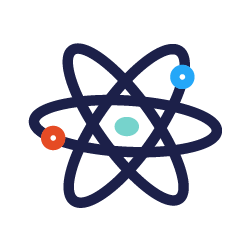
With end-of-life quickly approaching, several Microsoft business products will no longer get...
